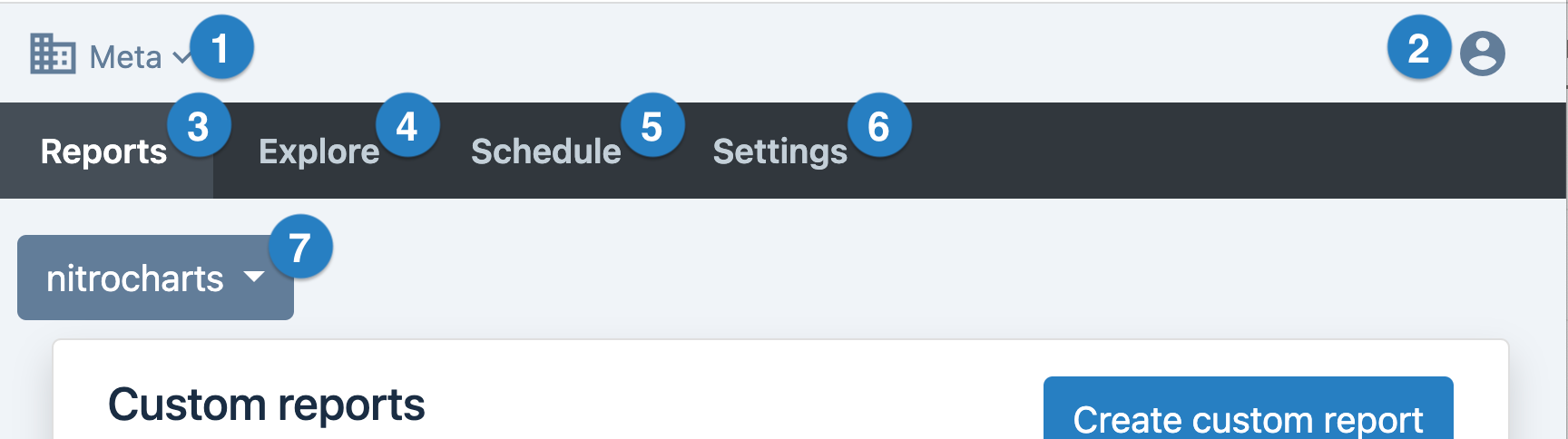
- Use the Organization selector to switch between organizations. An organization is equivalent to a team. Each organization is an entirely separate space and is billed separately. Find out more.
- Use the User account menu to edit your personal settings or log out.
- Navigate to the reports page to access all your reports.
- Navigate to the explore page to explore your data and create custom reports.
- Navigate to the schedule page to set up automatic reports generated periodically. Reports can be delivered by email or pushed to Google Sheets.
- Navigate to the settings page to change your organization settings, manage connections to your apps, invite team members and manage your billing.
- Use the connection selector to switch between your connected apps.
