Billing
For non-Shopify connectors, after the initial free trial period ends, a credit card must be added to your account to continue using Better Reports.
You can add a credit card through the Billing tab in the account Settings.
Your credit card will be charged monthly based on the pricing of the individual connector.
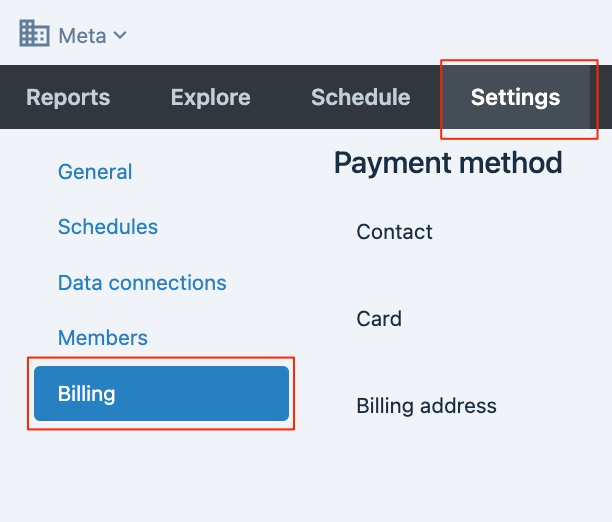
For Shopify, billing occurs directly on your Shopify invoice, as a recurring subscription. Find out more
You can view your current subscription amount here: https://shopify.com/admin/app_installations/app/betterreports
Only members with Admin permissions can update billing settings.
Cancel your subscription
To cancel your subscription, open the Data connections tab in the account Settings and disconnect the relevant connector.
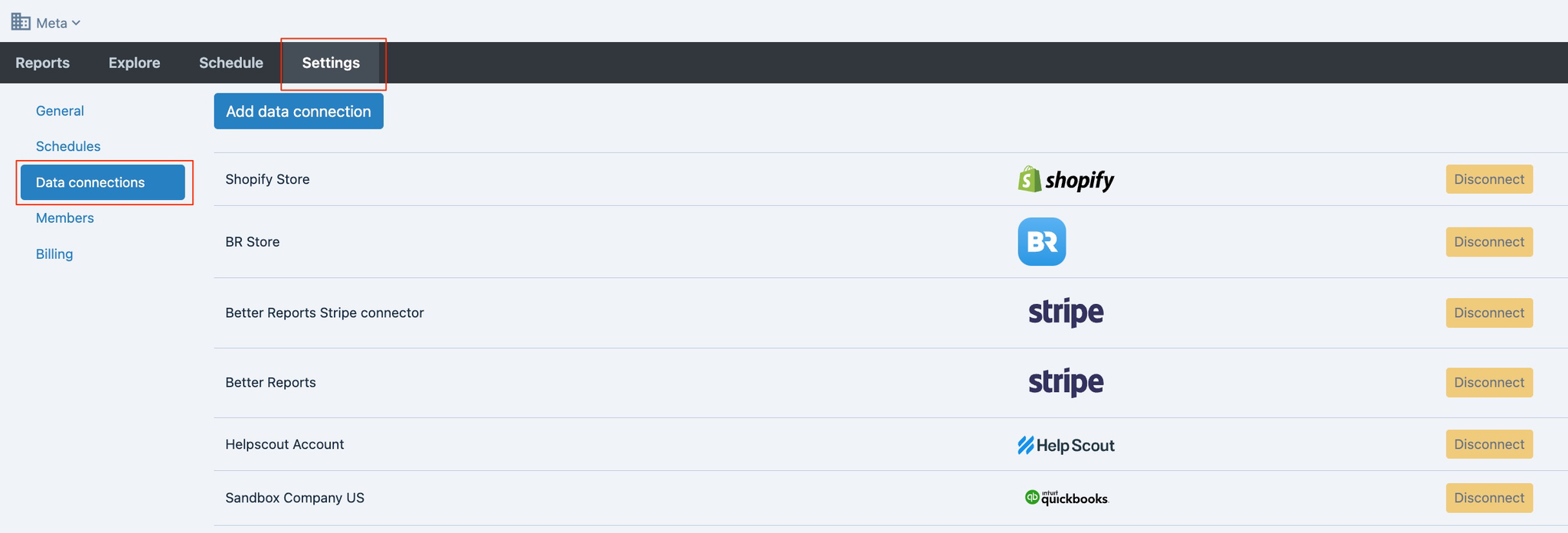
For Shopify, to cancel your subscription, open https://shopify.com/admin/app_installations/app/betterreports and click the Delete button at the bottom of the page.
Only members with Admin permissions can disconnect a connector.
