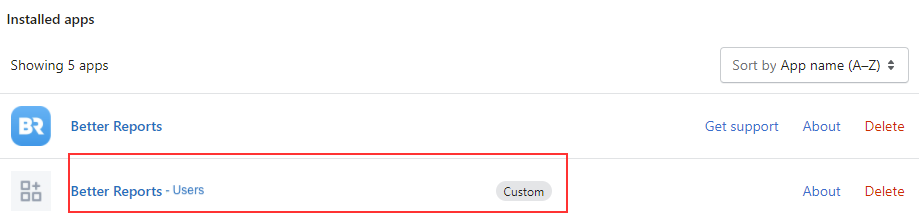If your store is on the Shopify Plus or Shopify Advanced plan, Shopify provides access to additional APIs to load Users. This API must be activated manually (more on that below).
If your store is not on the Shopify Plus or Advanced plan, the users API are not available.
As a result, users reports are not possible.
However, you can record your team members manually. See Record staff.
Users API and team member names
The Users API will enable Better Reports to record the names of all team members configured on your store.
It can be useful if you want to segment your report by individual staff members.
If you operate physical stores (brick and mortar), you could for example show total sales by staff member, by location.
Activating the Users API
Shopify doesn't allow "public apps" to use the Users API and a custom app must be created for your specific store. Here's how we can set this up for you -
a) Email our friendly staff at hello@betterreports.com. Simply state that you want to activate user reports.
You may have to contact your Shopify Plus Success Manager or Shopify Support to activate the Users API for your store.
b) We will create a custom app specific for your store requesting users permissions and email you an install link for the custom app. The custom app must be installed within 7 days of generating the link.
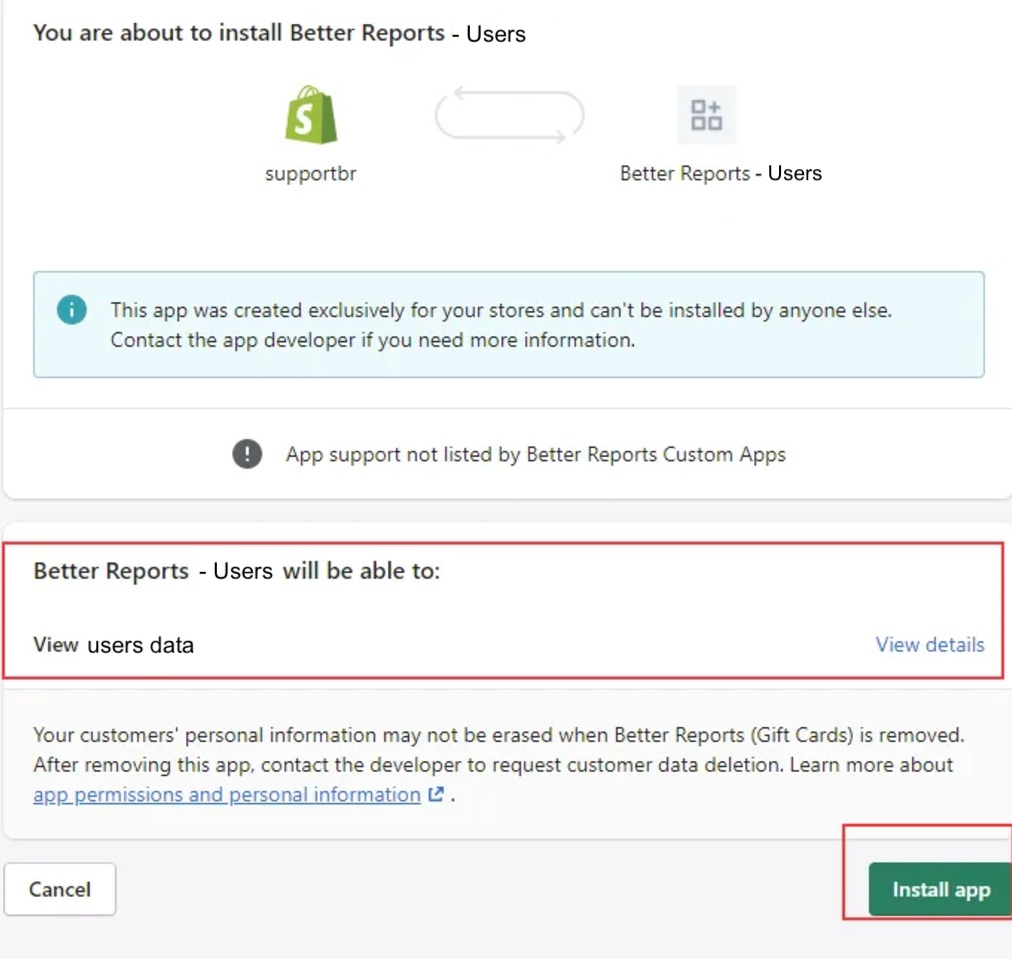
c) Once you install the app on your store, you will be redirected to Better Reports app and the users reports would be enabled.
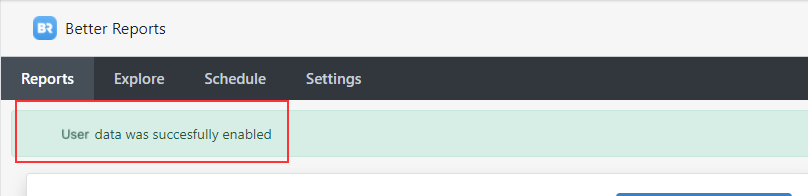
Important:
After setup, you will see two apps named Better Reports on your store.
- The Better Reports - Users app will have a “Custom” tag and must remain installed for the Users sync to function.
- Continue accessing Better Reports through the main app page, where user data will now sync automatically.
If the Custom app is uninstalled, user data syncing will stop.