Backfilling is a function available for specific dimensions that allows you to include data in your report that would otherwise be filtered out.
For example, you create a sales report from the Order lines table. This report will only show by default products with at least one sale.
If you need to see all products, you can backfill the product field to see all data, even the ones with no sales.
To backfill a dimension, click on the Edit button and on the dimension. On the popup window, tick the box next to ‘Backfill missing values.’
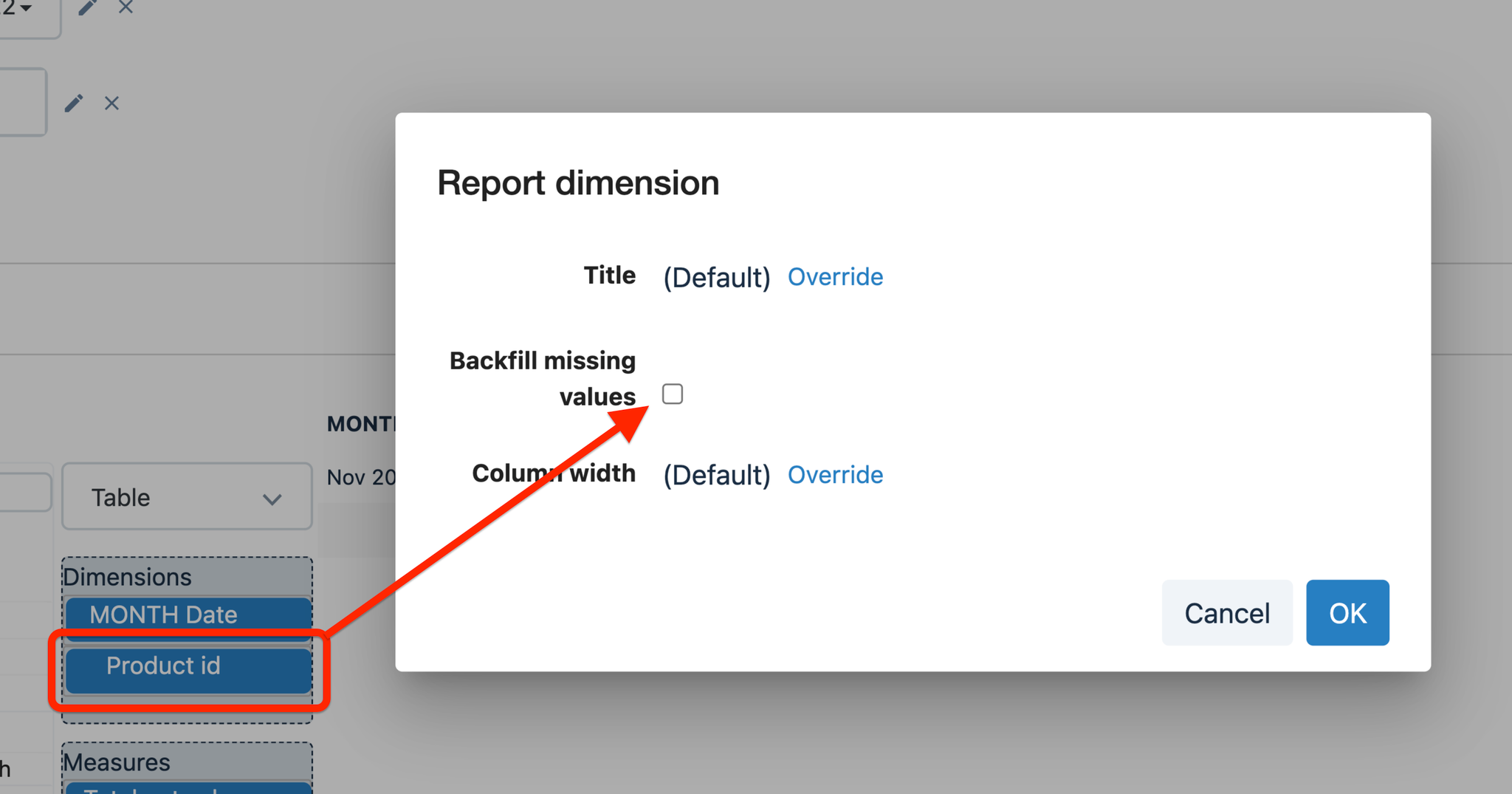
Once done, you will be able to see all products, even the ones with no sales.
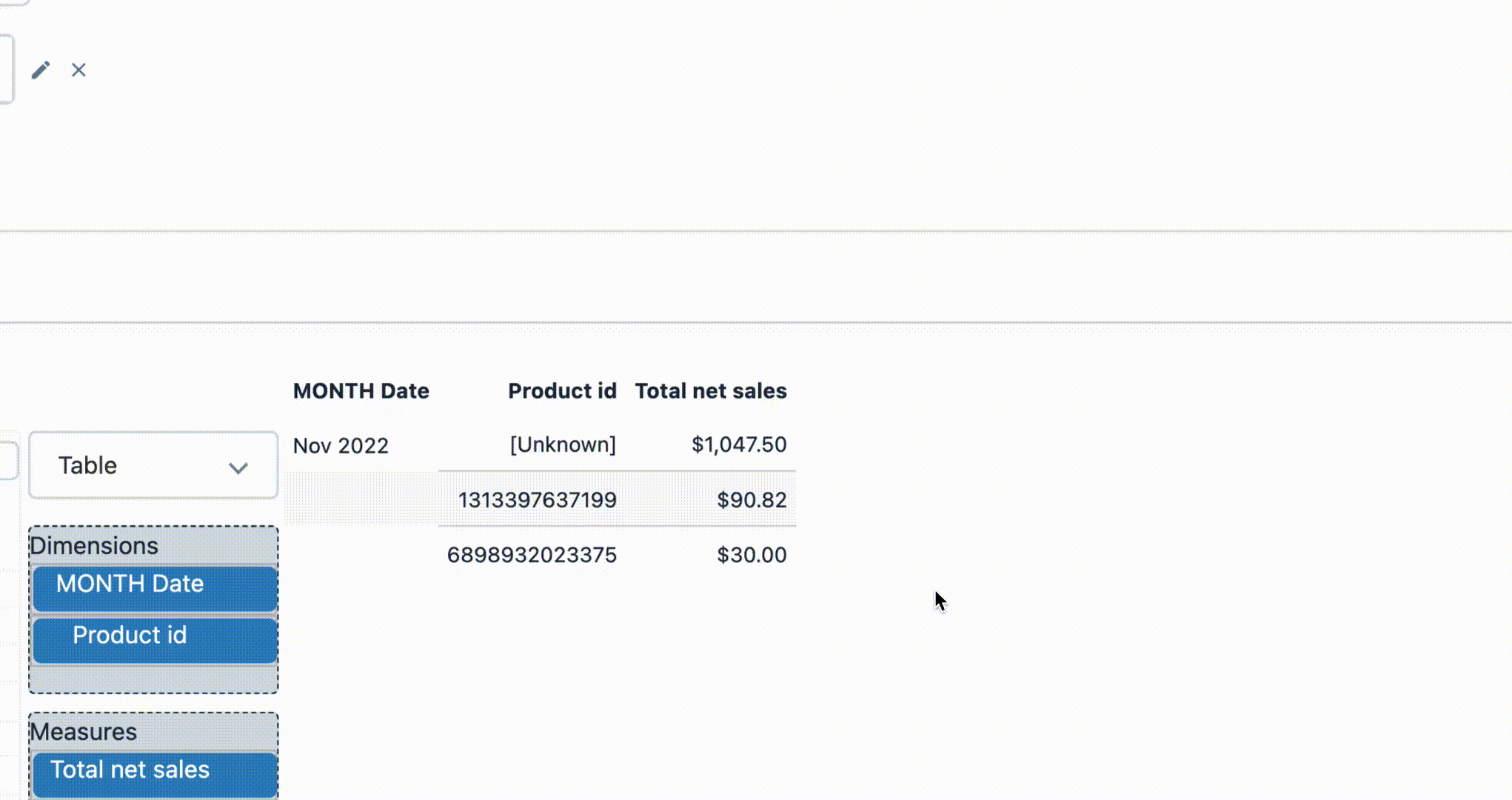
A backfilled dimension is identifiable by the counterclockwise circle next to its title.
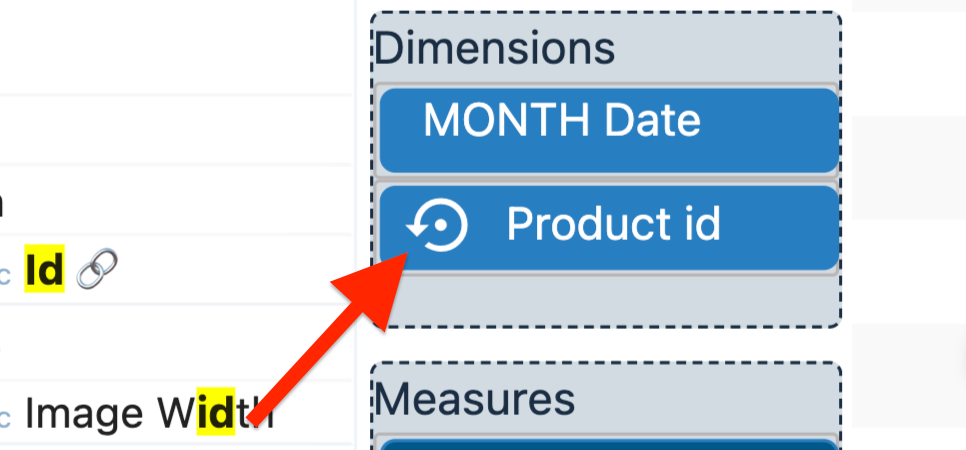
Backfill reports on the field which contains the most detailed level of data required. For example, if you require variant-level inventory in a report, backfill on the variant title field.
