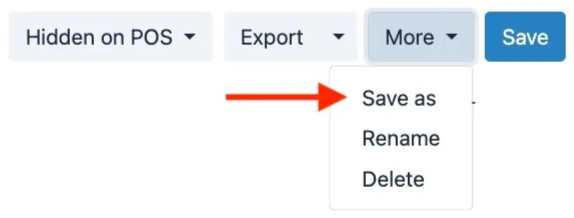You can either:
- Create a new report from scratch
- Tweak an existing report and save it as a new report
The latter approach is easier, but it requires having an existing report that is close enough to the desired report that you have in mind.
Creating a report from scratch
- Open the Explore page
- Add desired fields, filters, sorting, subtotals, etc...
- Click Save and provide a name for your report
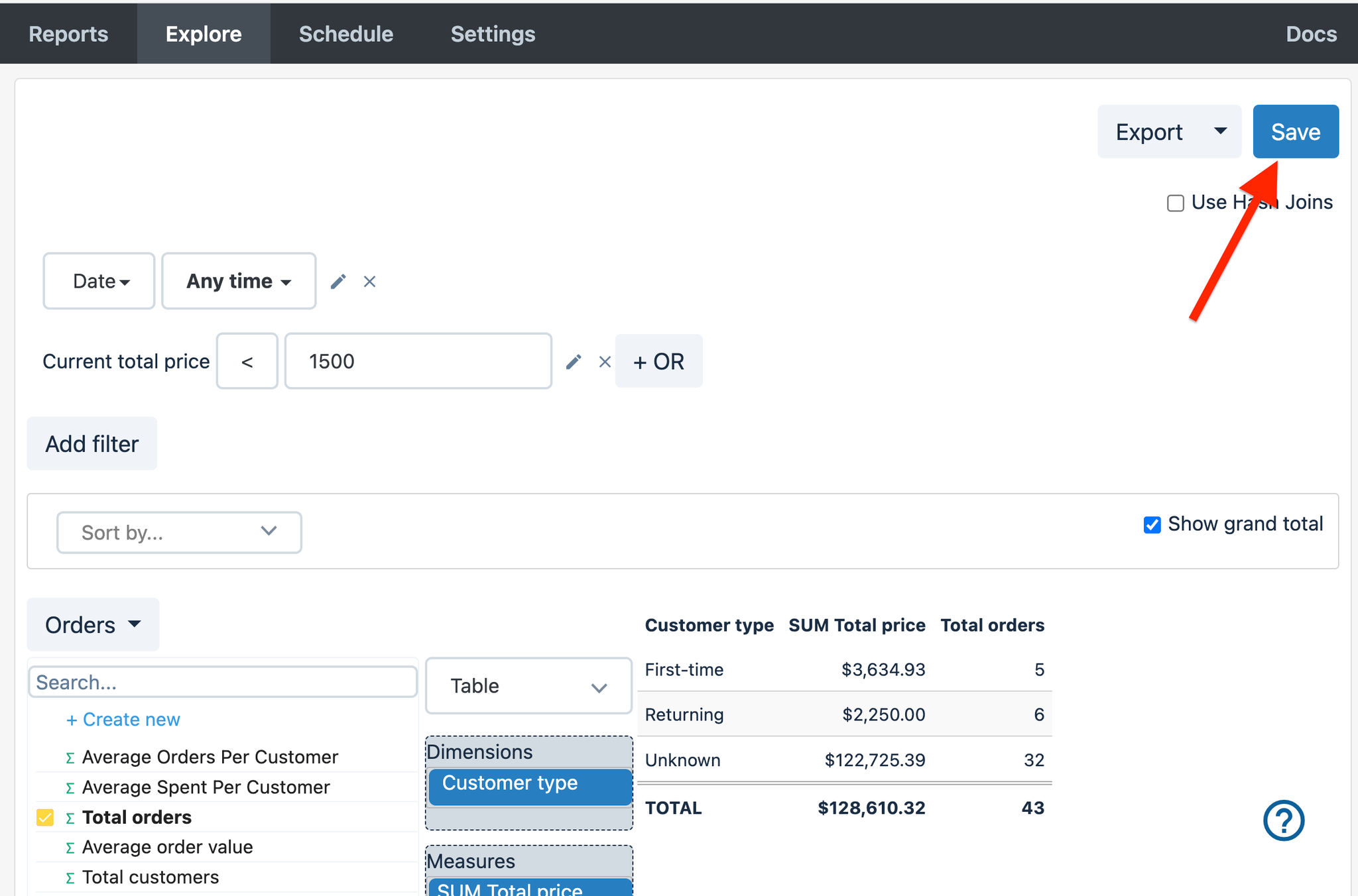
Tweak an existing report
- From the Reports page, click the report you want to start from
- Press the blue Edit button
- Tweak the report fields, filters, sorting, subtotals as desired
- In the menu, click the More button, select Save as... and provide a name for your new report