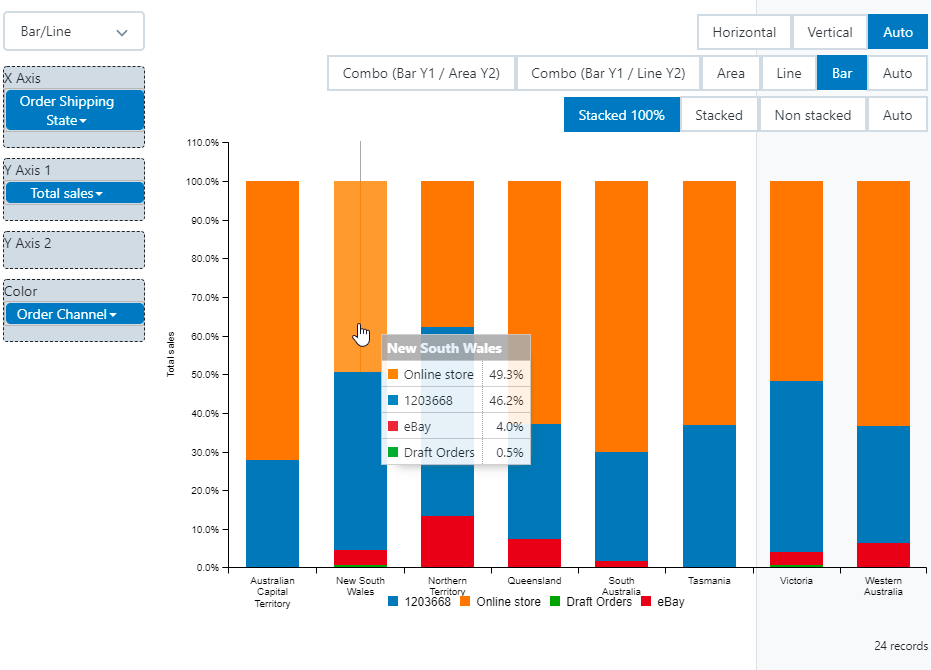Bar / Line report roles
Name | Type | Cardinality |
X axis | Dimension | 1 |
Y axis 1 | Measure | 1 or many |
Y axis 2 | Measure | 0 or many |
Color | Dimension | 0 or 1 |
Use bar charts and line charts to visualize your data.
- Assign a dimension to the X Axis, typically either a date field or a text field.
- Assign one or several measures to the Y Axis 1 and 2.
- Assign a color dimension to create a separate series for each value (optional)