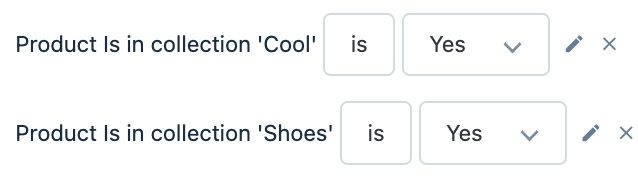Check out this quick video for an overview of how to filter by collection. For a more detailed explanation, you can refer to the step-by-step instructions in the text below.
Use the field Product is in collection to filter the data for a specific product collection.
a) Click on Add filter
b) Click the field named Is in collection ‘@Collection’
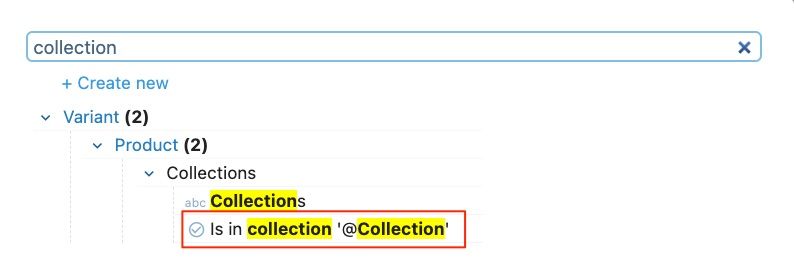
c) A dialog box appears where you can search for the desired collection
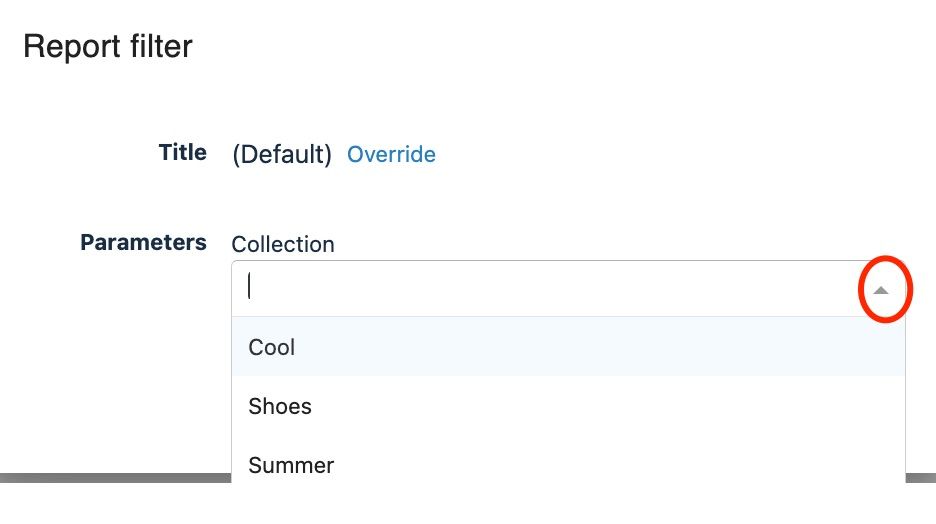
d) Press OK. A filter is added that matches only rows for which the product belongs to the chosen collection.
To switch to another collection, click the pencil to edit the filter and select a new collection parameter.
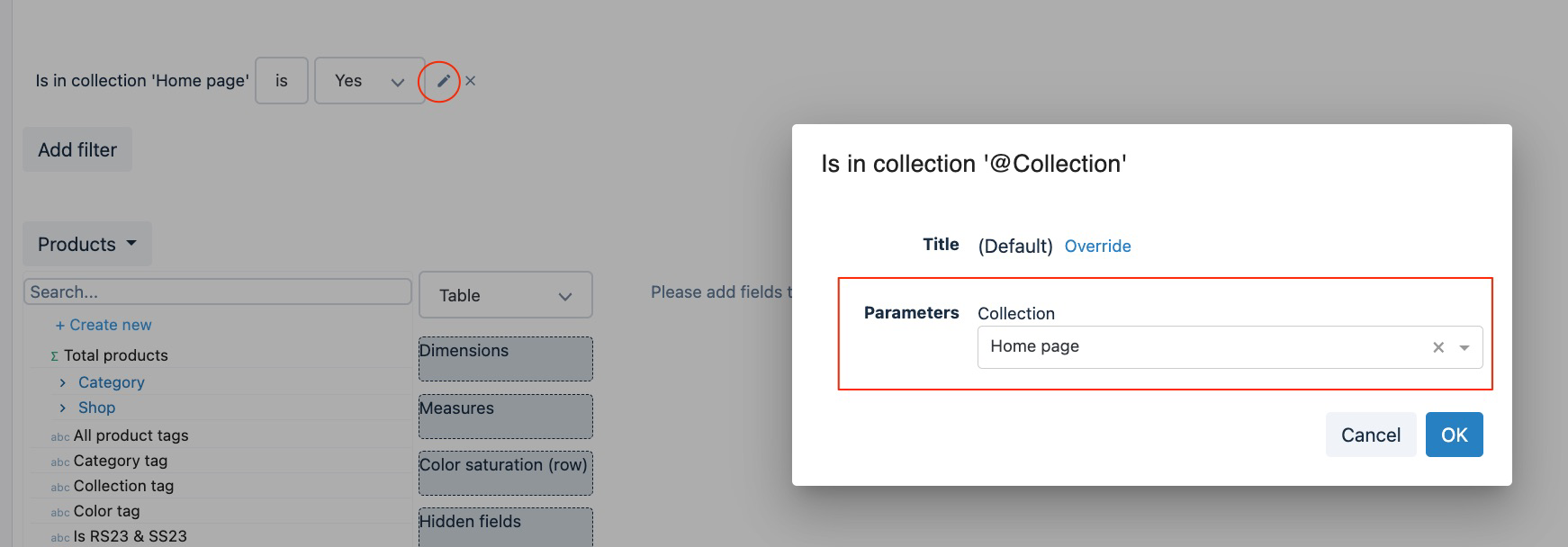
Note that you can add multiple collection filters. For example, you might want to filter products that are both in collection Pants and collection Summer. Or, you could filter products that are in collection Pants but NOT in collection Summer. You could also add these as OR filters, looking for products in collection Cool or Shoes.