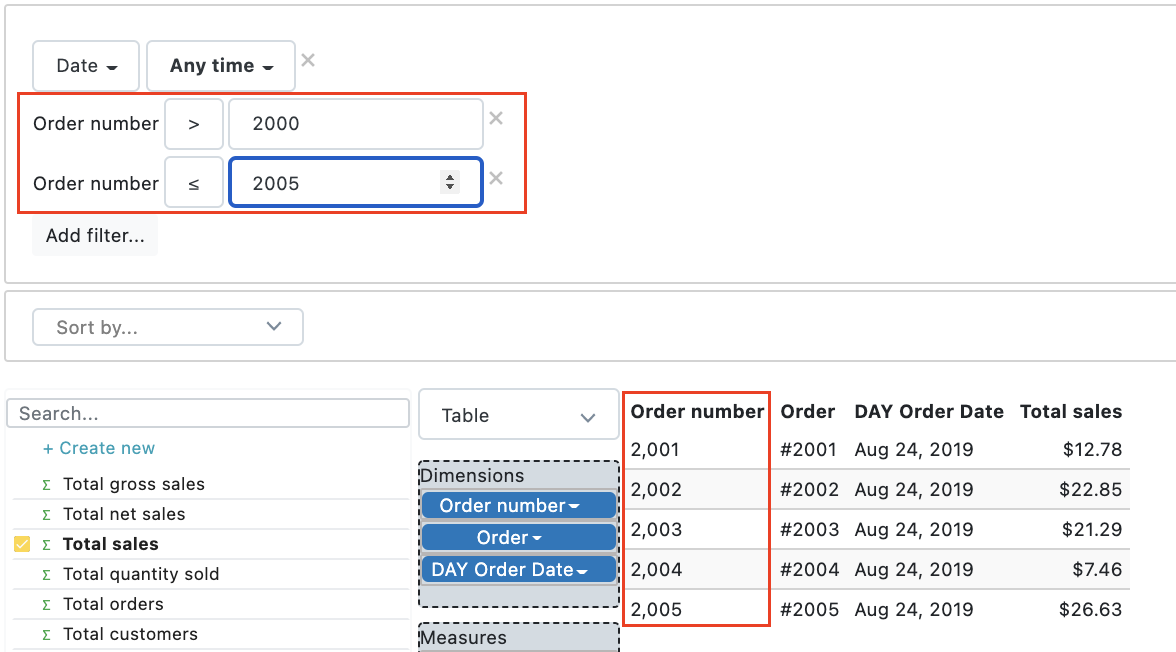Check out this quick video for an overview of how to filter by order. For a more detailed explanation, you can refer to the step-by-step instructions in the text below.
Use the field Order to match rows for a specific order.
a) Click on Add filter
b) Click the field named Order
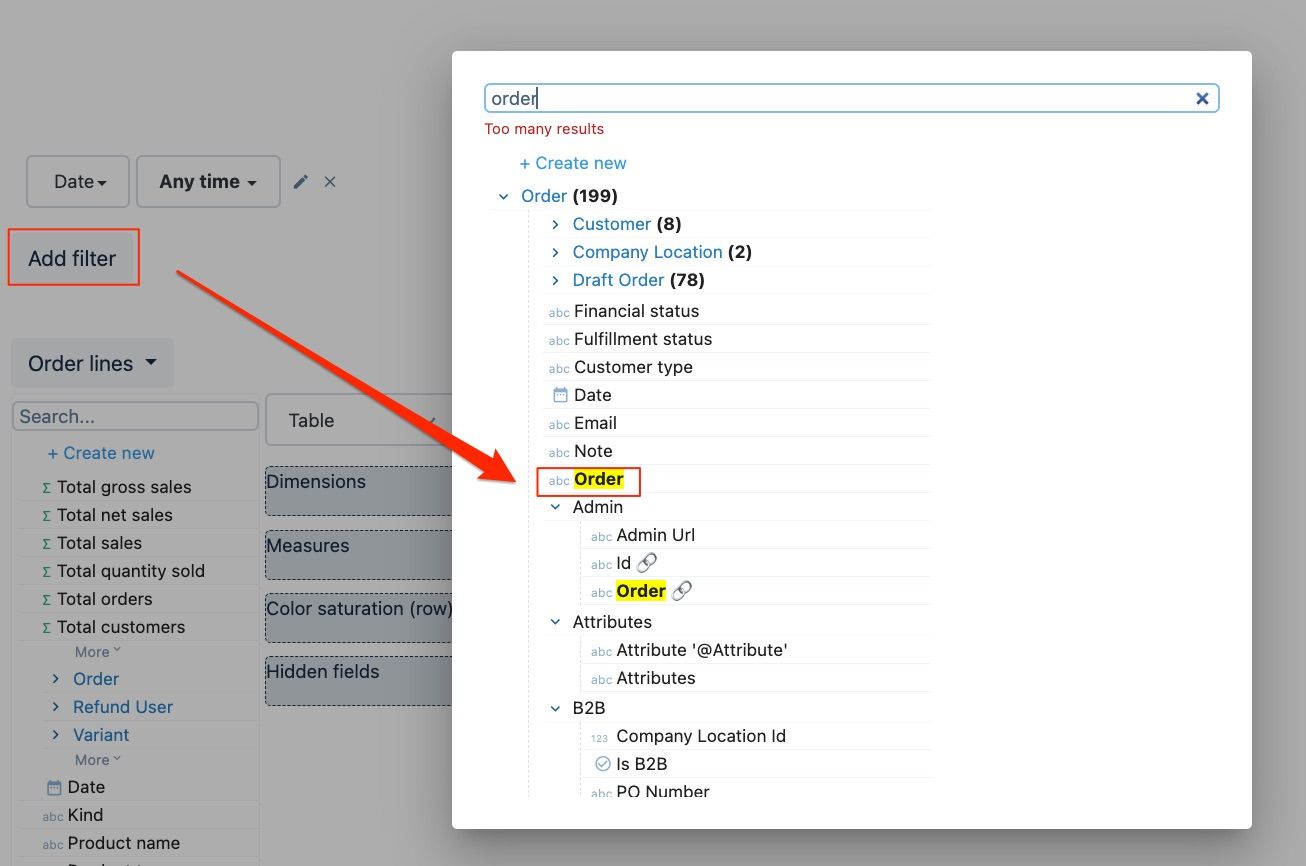
You can also filter for Order id, Order number or Order sequence number.
Want to filter for a range of orders?
You can apply the filter on the numeric field Order number which allows you to filter with one of these operators.
- Equal
- Not equal
- Greater than
- Greater than or equal
- Less than
- Less than or equal
- Is unknown
- Is known